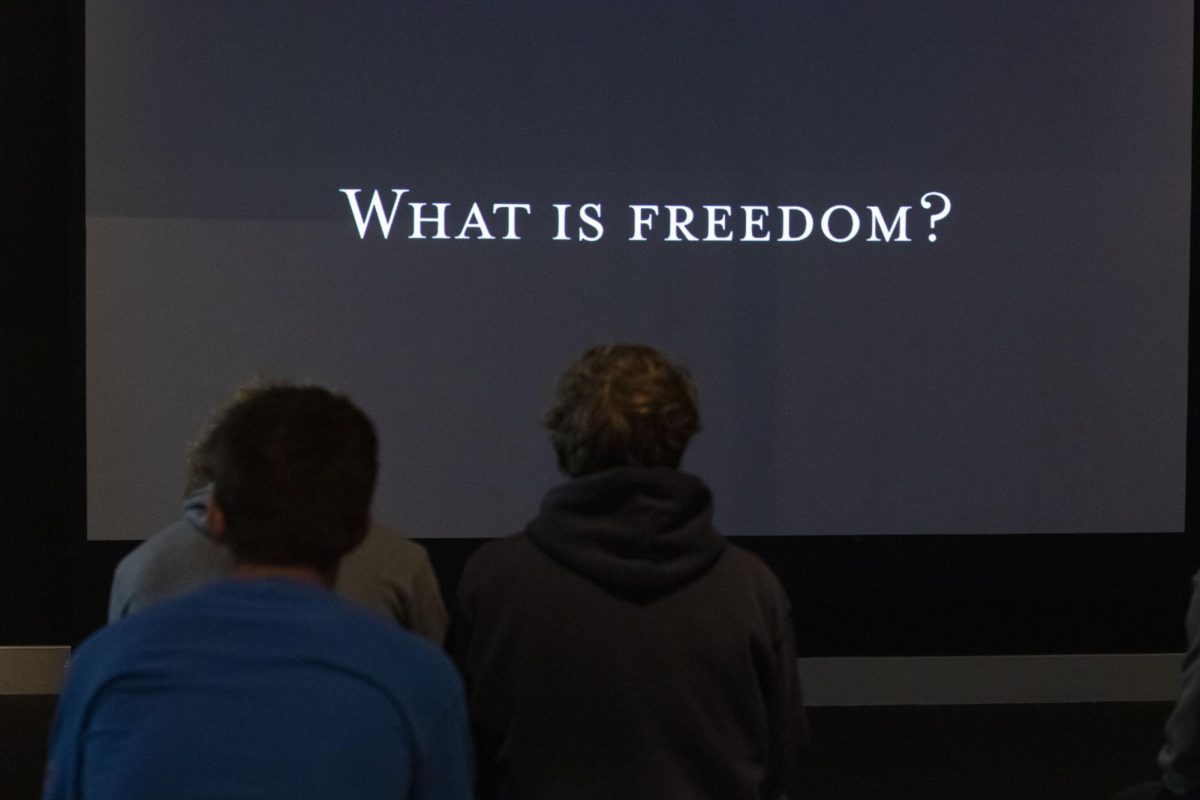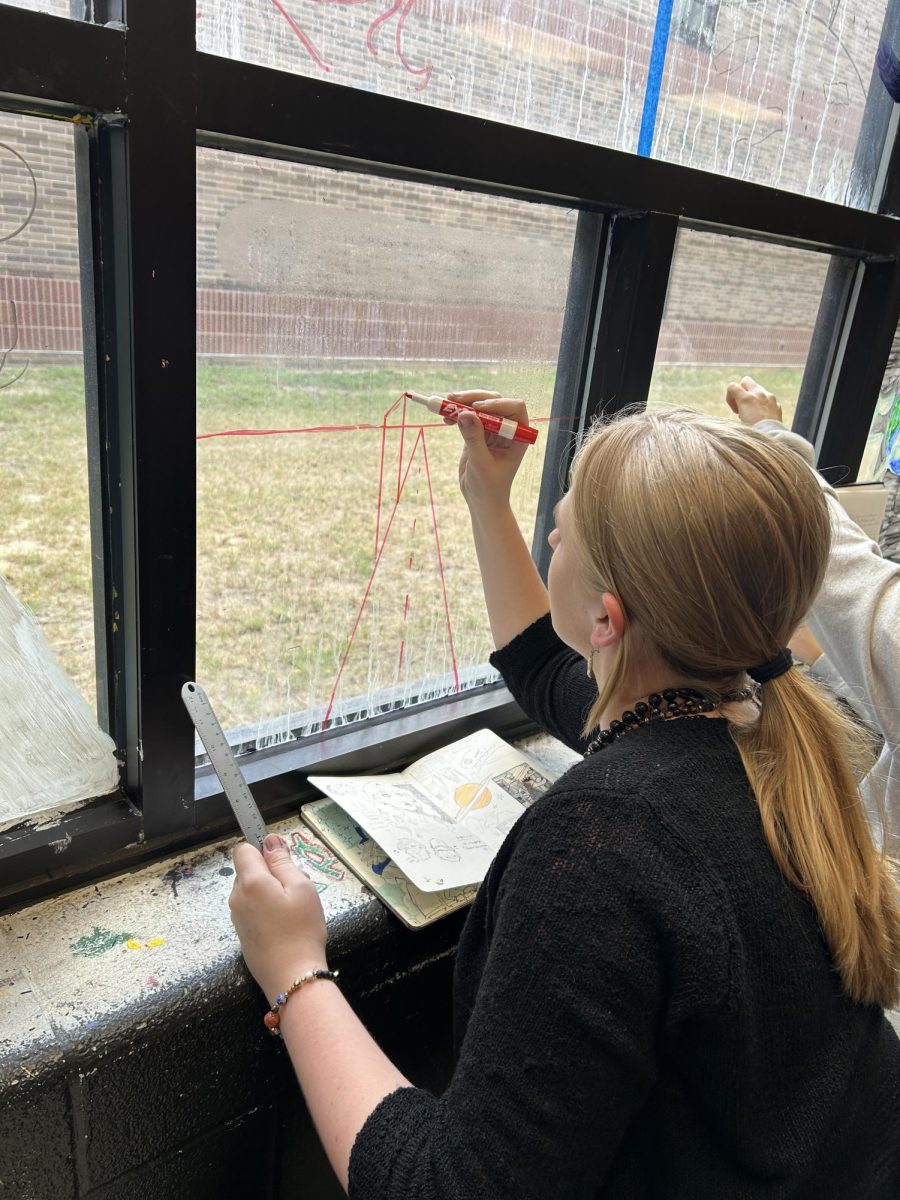Although cell phones may have been made to take a call or text your friends, most of us use it to take photos on an almost daily basis. Constantly developing technology means that some of the newer phones on the market can take pictures of the same quality as a fancy camera- that is, if you know how to use them correctly. Of course, you can take a picture pretty easily without thinking, but by keeping just a few tips in mind, one can drastically increase the quality of any selfie or photo. Additionally, seeing as though we all suddenly have a lot more time on our hands, you have all the time in the world to send your “quarantine activity” pictures to the Eagle Eye.
Although cell phones may have been made to take a call or text your friends, most of us use it to take photos on an almost daily basis. Constantly developing technology means that some of the newer phones on the market can take pictures of the same quality as a fancy camera- that is, if you know how to use them correctly. Of course, you can take a picture pretty easily without thinking, but by keeping just a few tips in mind, one can drastically increase the quality of any selfie or photo. Additionally, seeing as though we all suddenly have a lot more time on our hands, you have all the time in the world to send your “quarantine activity” pictures to the Eagle Eye.
Although cell phone cameras are different from professional ones, they still have many of the same features. One of these features is “gridlines”. 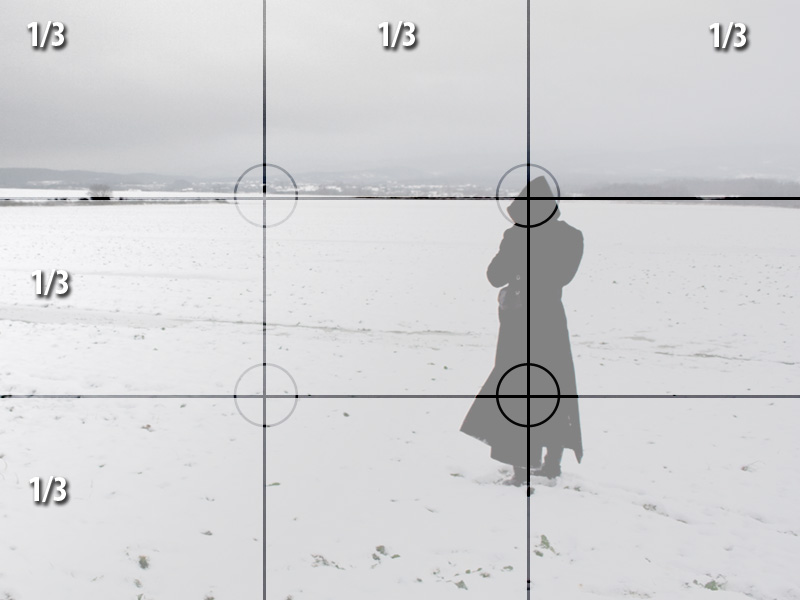 On most phones, you can enable a grid feature through the settings application. Once enabled, a grid will appear on your camera that separates the screen into nine boxes. By following the “rule of thirds” and placing the subject of your photo at one of the intersecting lines, the photo becomes much more visually engaging.
On most phones, you can enable a grid feature through the settings application. Once enabled, a grid will appear on your camera that separates the screen into nine boxes. By following the “rule of thirds” and placing the subject of your photo at one of the intersecting lines, the photo becomes much more visually engaging.
Next, take advantage of your phone’s focus feature. While tapping on your screen when taking a picture may remind you of something your grandmother would do, it really does have a purpose. If you tap the subject of your frame before taking a photo, your phone will adjust the lighting to focus on the one subject, making it focus well on the main part of your picture rather than the whole frame.
Perhaps the most important aspect of taking a good photo with your phone is lighting. If you’ve ever tried to take a photo of the night sky with your phone, you know that they are generally bad at filling in light where there is none. Whereas professional cameras may be able to take low light photos, cell phones generally cannot. Therefore, finding good lighting is essential. If possible, taking your photo in the sun or in a room with many windows will ensure that your subject is well lit. Try to avoid using your phone’s flash if you can, and light up the room in other ways. Lastly, even though your phone does have a zoom feature, only use it if you absolutely have to. Zooming in on a photo distorts your picture, making it grainy and low quality. Instead, try your best to simply move closer to your subject – while remembering six feet of distance of course.
While taking pictures may be easy, taking quality pictures requires a little bit of forethought. By remembering these few tips, you can make the most out of your phone’s camera and help the Eagle Eye in the process. You can share your images with us by emailing them to [email protected] or by downloading the app “ImageShare” and entering the code 101800.